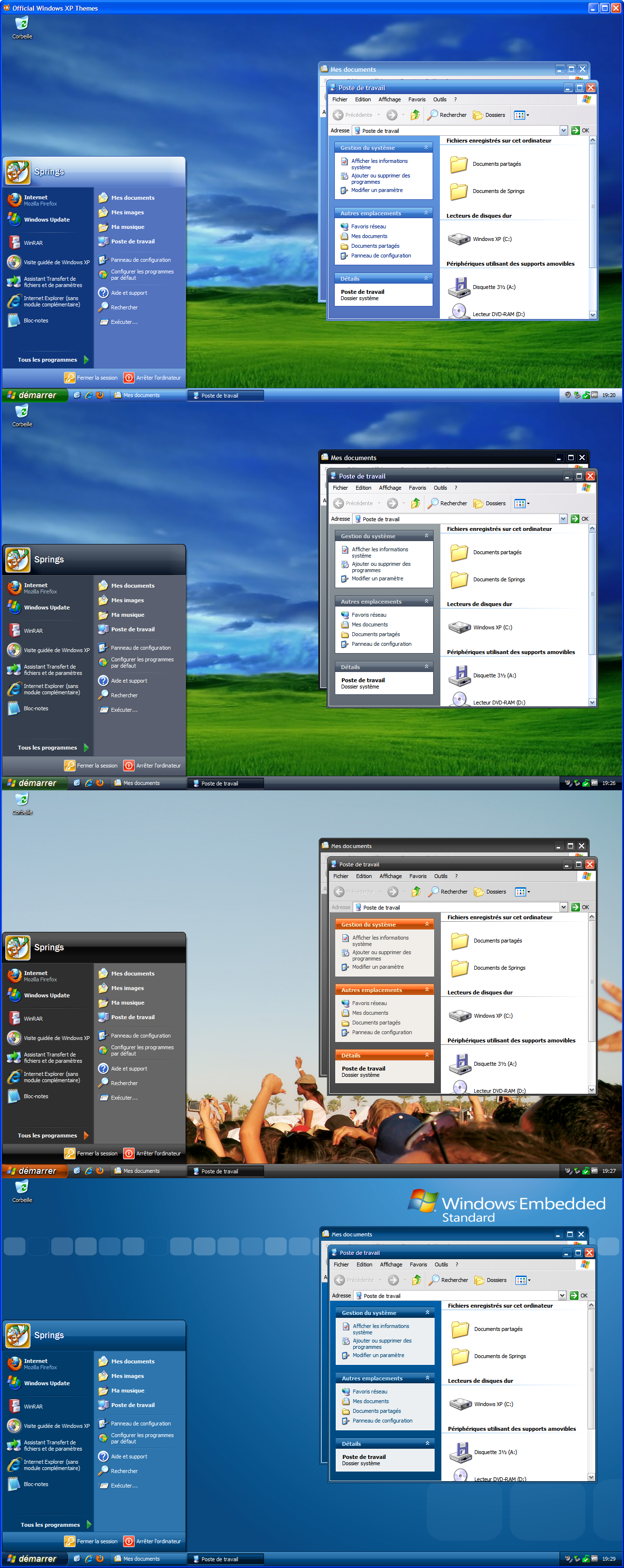ShopDreamUp AI ArtDreamUp
Deviation Actions
Description
English:
Especially for XP users, here are the 4 official Microsoft extra themes for Windows!
Advantage: you don't have to patch any system file. You can use them directly.
The installer contains the following theme (in order in the preview):
 Royale
Royale
Users of Windows XP Media Center Edition should know this one: it's the default theme used by this version of XP.
 Royale Noir
Royale Noir
A black version of the Royale theme (see above).
 Zune
Zune
A derivative Royale theme inspired by the Zune interface.
 Embedded
Embedded
This theme is the default theme of Windows Embedded, a special and customizable XP version for integrators.
You can choose to install all themes, or to select which themes to add to your computer. Once the installation is done, the Display Properties window appears, allowing you to directly select and apply a theme.
XP x64 users, use the "Official_XP_Themes_64" installer. Others users, use the "Official_XP_Themes" installer.
Themes are ©Microsoft, installer is ©Springs/Springs01 (Me)
---------------
Français
Spécialement pour les utilisateurs d'XP, voici les 4 extra thèmes officiels Microsoft pour Windows !
Avantage : vous n'avez pas à patcher de fichier système. Vous pouvez les utiliser directement.
L'installeur contient les thèmes suivants (dans l'ordre de l'aperçu) :
 Royale
Royale
Les utilisateurs de Winddows XP Media Center Edition devraient le connaître : c'est le thème par défaut utilisé par cette version d'XP.
 Royale Noir
Royale Noir
Une version noire du thème Royale (voir ci-dessus).
 Zune
Zune
Un thème dérivé de Royale s'inspirant de l'interface Zune.
 Embedded
Embedded
Ce thème est le thème par défaut de Windows Embedded, une version spéciale et personnalisable d'XP, destinée aux intégrateurs.
Vous pouvez choisir d'installer tous les thèmes, ou de sélectionner les thèmes à ajouter à votre ordinateur. Une fois l'installation terminée, la fenêtre des Propriétés d'Affichage apparaîtra, vous permettant de choisir directement un thème à appliquer.
Utilisateurs d'XP x64, utilisez l'installeur "Official_XP_Themes_64". Pour tous les autres, utilisez l'installeur "Official_XP_Themes".
Les thèmes sont ©Microsoft, l’installeur est ©Springs/Springs01 (Moi)
Especially for XP users, here are the 4 official Microsoft extra themes for Windows!
Advantage: you don't have to patch any system file. You can use them directly.
The installer contains the following theme (in order in the preview):
Users of Windows XP Media Center Edition should know this one: it's the default theme used by this version of XP.
A black version of the Royale theme (see above).
A derivative Royale theme inspired by the Zune interface.
This theme is the default theme of Windows Embedded, a special and customizable XP version for integrators.
You can choose to install all themes, or to select which themes to add to your computer. Once the installation is done, the Display Properties window appears, allowing you to directly select and apply a theme.
XP x64 users, use the "Official_XP_Themes_64" installer. Others users, use the "Official_XP_Themes" installer.
Themes are ©Microsoft, installer is ©Springs/Springs01 (Me)
---------------
Français
Spécialement pour les utilisateurs d'XP, voici les 4 extra thèmes officiels Microsoft pour Windows !
Avantage : vous n'avez pas à patcher de fichier système. Vous pouvez les utiliser directement.
L'installeur contient les thèmes suivants (dans l'ordre de l'aperçu) :
Les utilisateurs de Winddows XP Media Center Edition devraient le connaître : c'est le thème par défaut utilisé par cette version d'XP.
Une version noire du thème Royale (voir ci-dessus).
Un thème dérivé de Royale s'inspirant de l'interface Zune.
Ce thème est le thème par défaut de Windows Embedded, une version spéciale et personnalisable d'XP, destinée aux intégrateurs.
Vous pouvez choisir d'installer tous les thèmes, ou de sélectionner les thèmes à ajouter à votre ordinateur. Une fois l'installation terminée, la fenêtre des Propriétés d'Affichage apparaîtra, vous permettant de choisir directement un thème à appliquer.
Utilisateurs d'XP x64, utilisez l'installeur "Official_XP_Themes_64". Pour tous les autres, utilisez l'installeur "Official_XP_Themes".
Les thèmes sont ©Microsoft, l’installeur est ©Springs/Springs01 (Moi)
© 2011 - 2024 SpringsTS
Comments49
Join the community to add your comment. Already a deviant? Log In
-_-